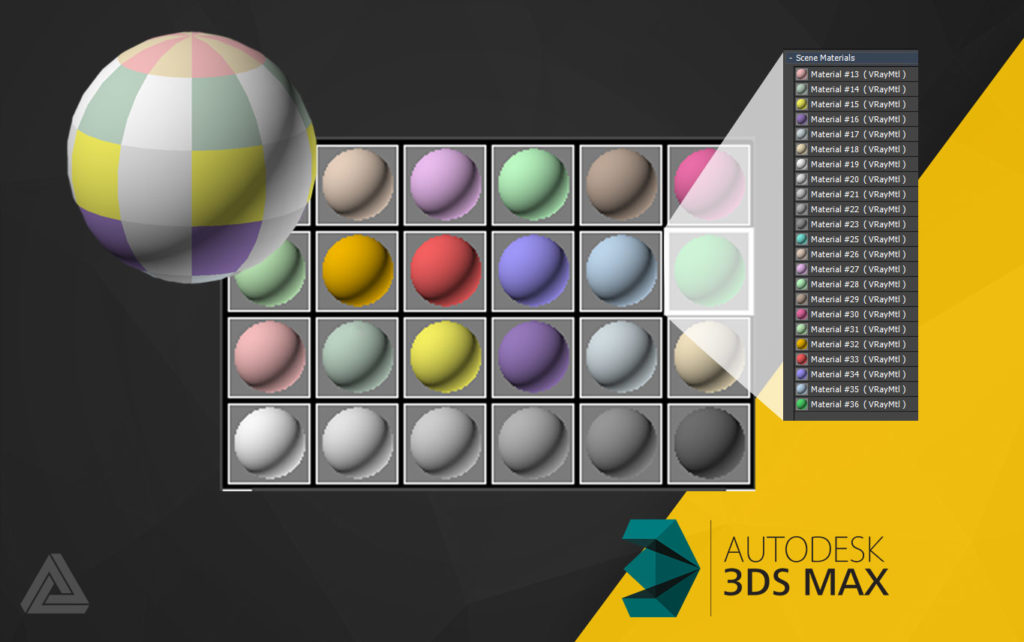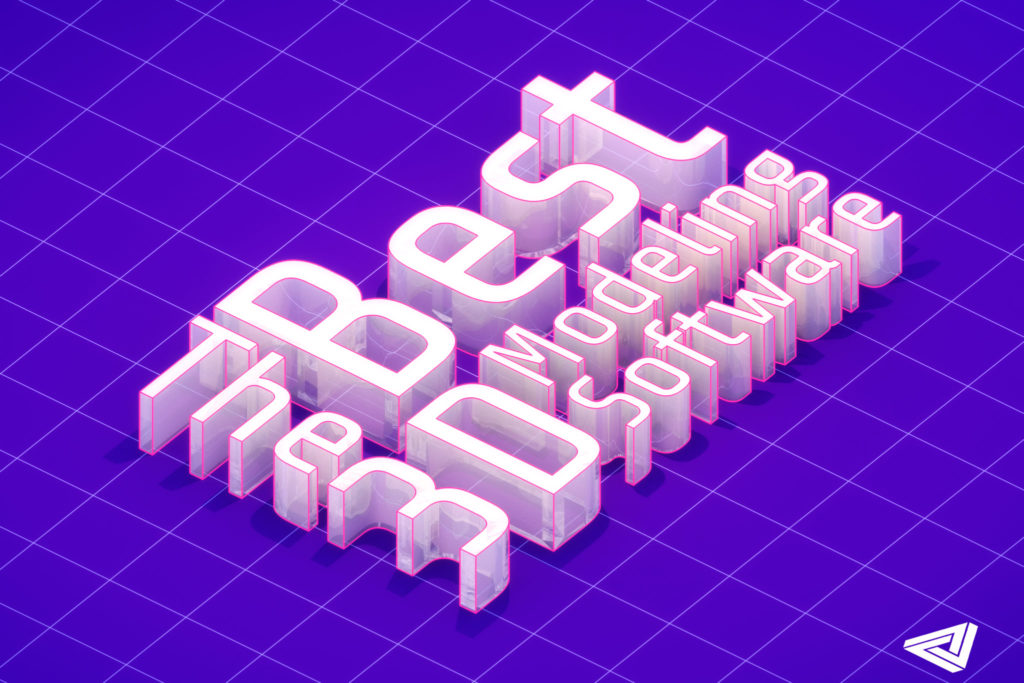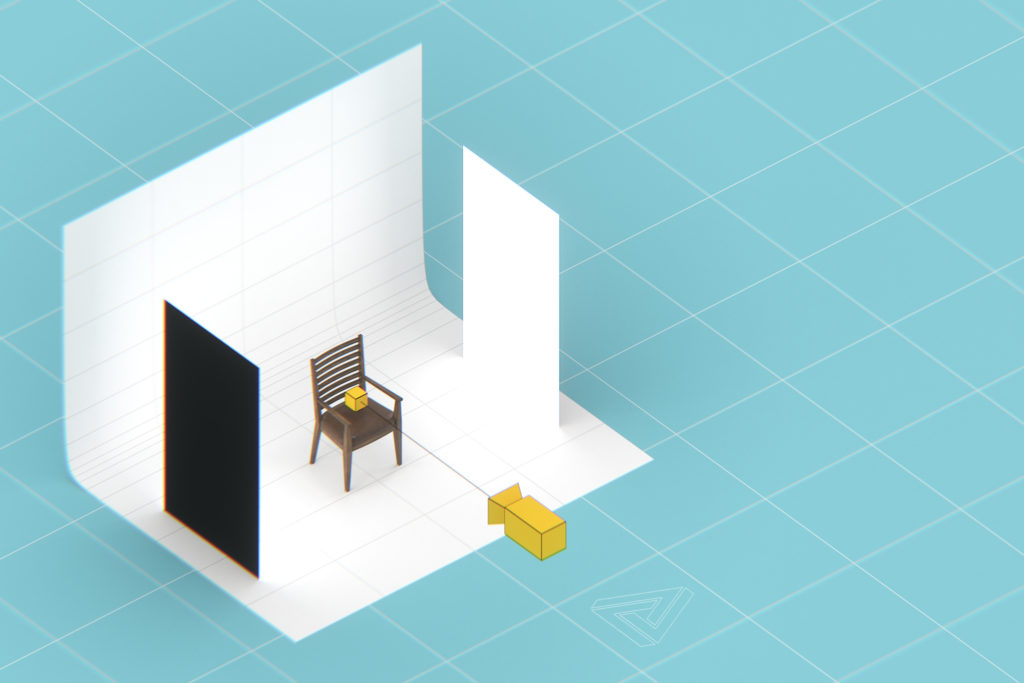04
Mar
The iCube R&D Group announced that the newest version of the popular 3DS Max plugin Multiscatter is now available for download. This version offers several improvements over prior releases including improvements to the multi-painter tool, improved viewport handling, capacity to scatter V-Ray lights, new spline options, and more.
Feature Improvements
This much-anticipated new release offers support for several features in strong demand by users. One of the most-highly sought—support for V-Ray light scattering—will allow users to...