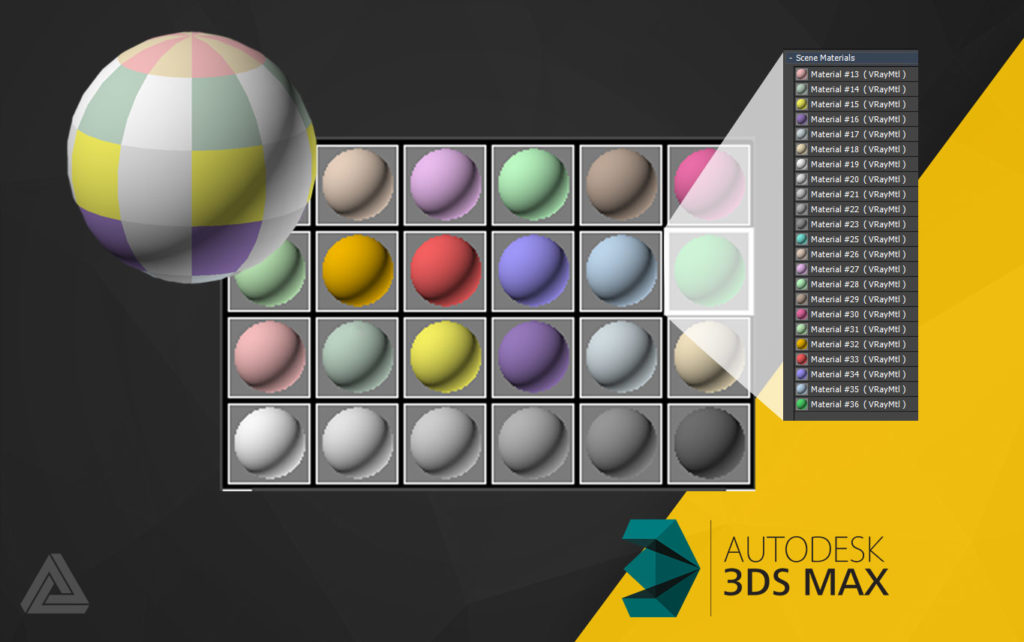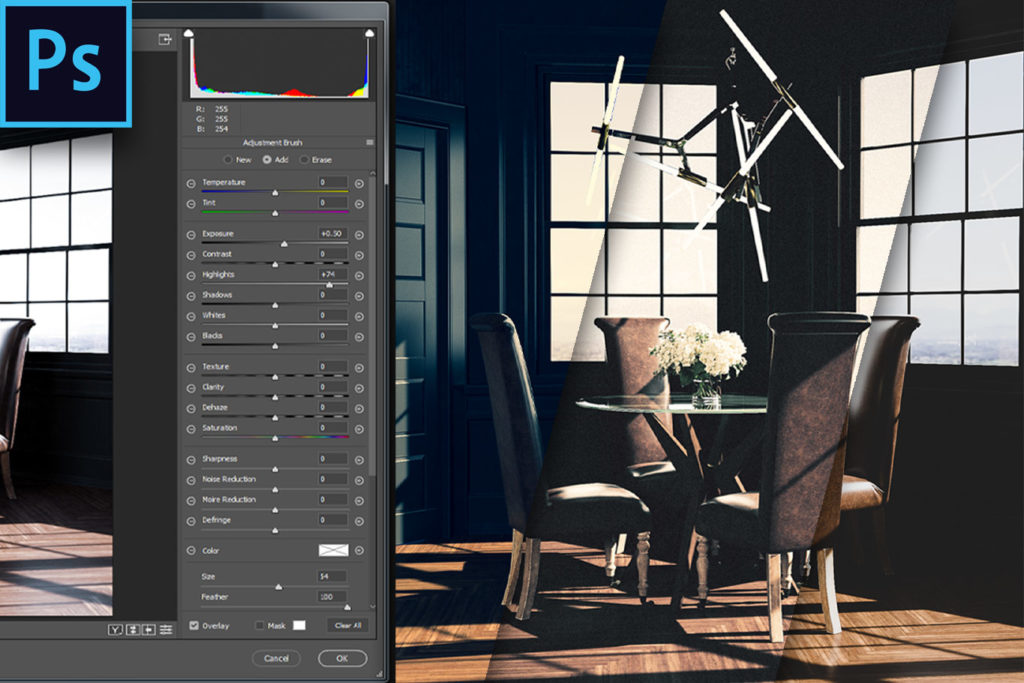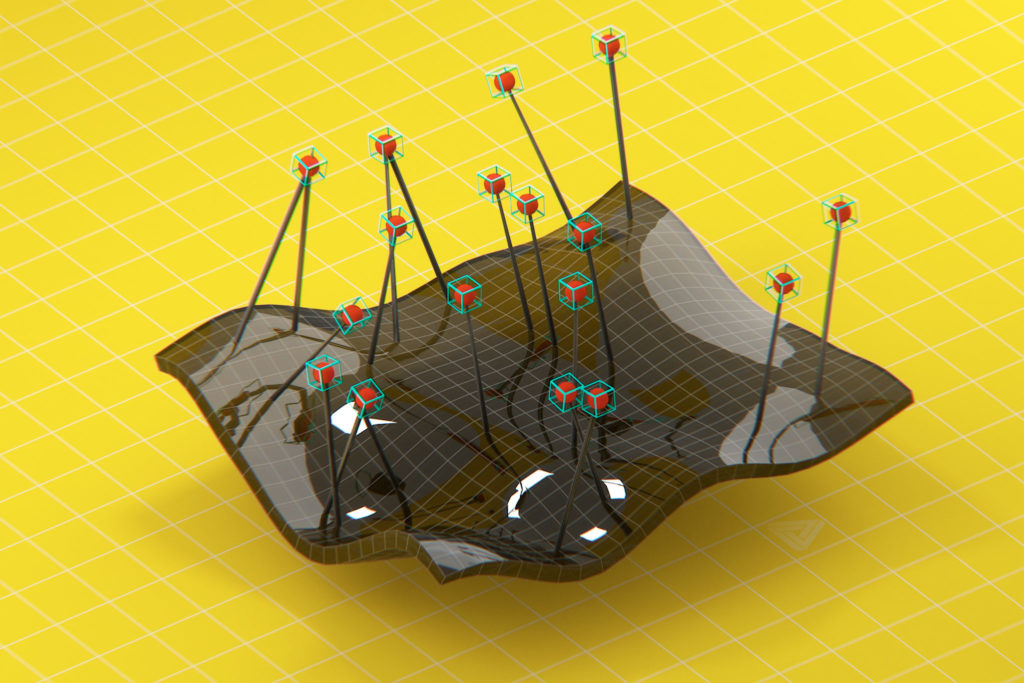3D Rendering + 3D Modeling Interior Rendering Specialist
3D Artist: Zack West
Zack West is a freelance 3D artist specializing in 3D modeling, and photorealistic 3D rendering. Having worked in the furniture industry for a number of years, he has extensive knowledge of creating design presentations for case goods, upholstery, and other home goods. He specializes in the creation of lifestyle scenes and interior renderings to showcase product collections.
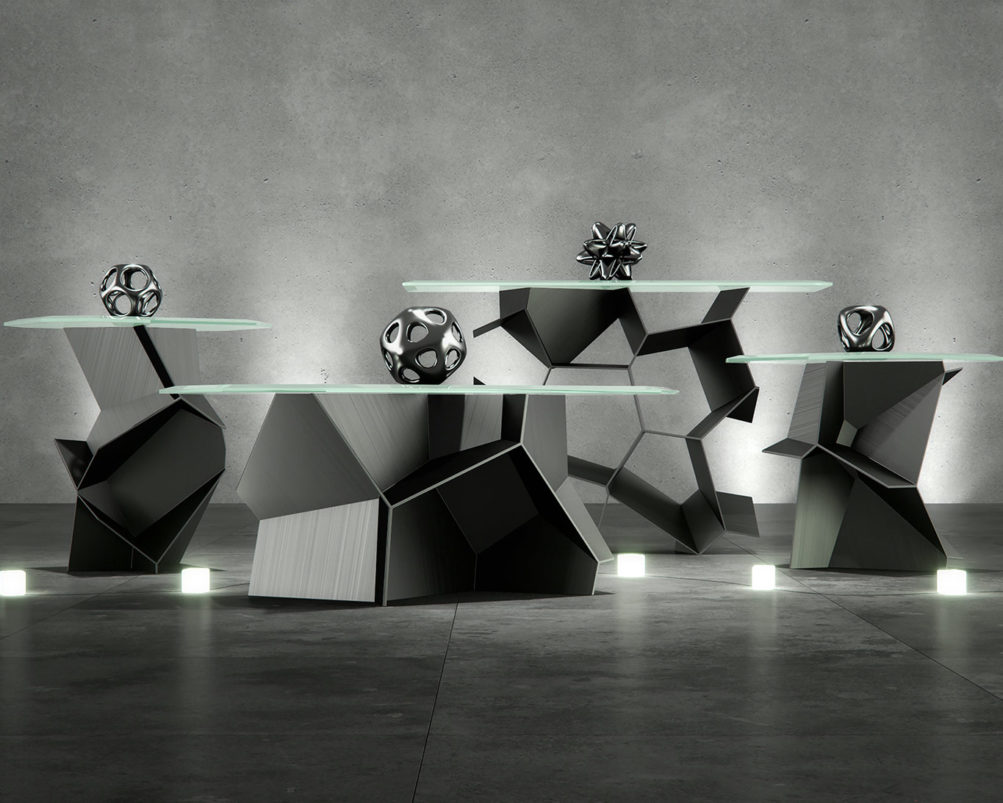 View Large
View Large
Voronoi Occasional Table Design + Rendering
- 3D Modeling
- 3D Rendering
 View Large
View Large
Historic District Apartment Visualization
- 3D Rendering
 View Large
View Large
SoCal Residence Interior Visualization
- 3D Rendering
Making-Of, Tutorials, & More
Latest Posts by Zack
18
Nov
3DS Max has a decent material editor system that supports a wide range of workflows. It allows for a maximum of 24 materials at any given time but can accommodate many more if needed. By using the multi/sub-object material you can easily increase the number of slots in the material editor window to as many as you like.
The Problem
3DS Max's material editor has two distinct versions; the Compact Material Editor and the Slate Material...
16
Nov
3DS Max features an array of snapping tools to make any workflow easier. The Spinner Snaps tool allows you to control the increments by which object parameters are increased or decreased. I used 3DS Max for years before I discovered this feature but now I use it all the time.
Introduction
The Spinner Snapping feature in 3DS Max is a serious time saver. It allows users to set fixed increment values by which many numbers of settings...
25
Jun
High Dynamic Range (HDR) images are a godsend for rendering workflows and have saved my ass more than once. They allow for exposure correction in such a way that doesn't lose the details of an image and can even reveal more details hidden in the shadows. Plugins like ArionFX are great for bringing these images into a post but Photoshop's built-in Camera Raw filter works well too.
What is Camera Raw?
Camera Raw is the default...
23
Jun
Seamless textures make life so much easier. They allow for on-the-fly UV Mapping solutions, can be used in a wider range of projects, and eliminate a lot of post-processing work. Creating seamless textures in Photoshop is really easy—but every image calls for its own series of edits and corrections. This tutorial is about laying out a framework that can apply to any texture.
Benefits of Tileable/Seamless Textures
Textures that tile make life easy. You don't have to stress as...
26
Apr
3DS Max comes with a decent system of defining, customizing, and saving user-preferences. Their use of the maxstart.max approach for default startup scene is very effective. When moving from one machine to another, or working with different versions of 3DS Max, this isn't always an option. In these cases, it's possible to save an external preference file and load manually.
Saving User Preferences in 3DS Max
3DS Max offers the ability to save various settings related to...