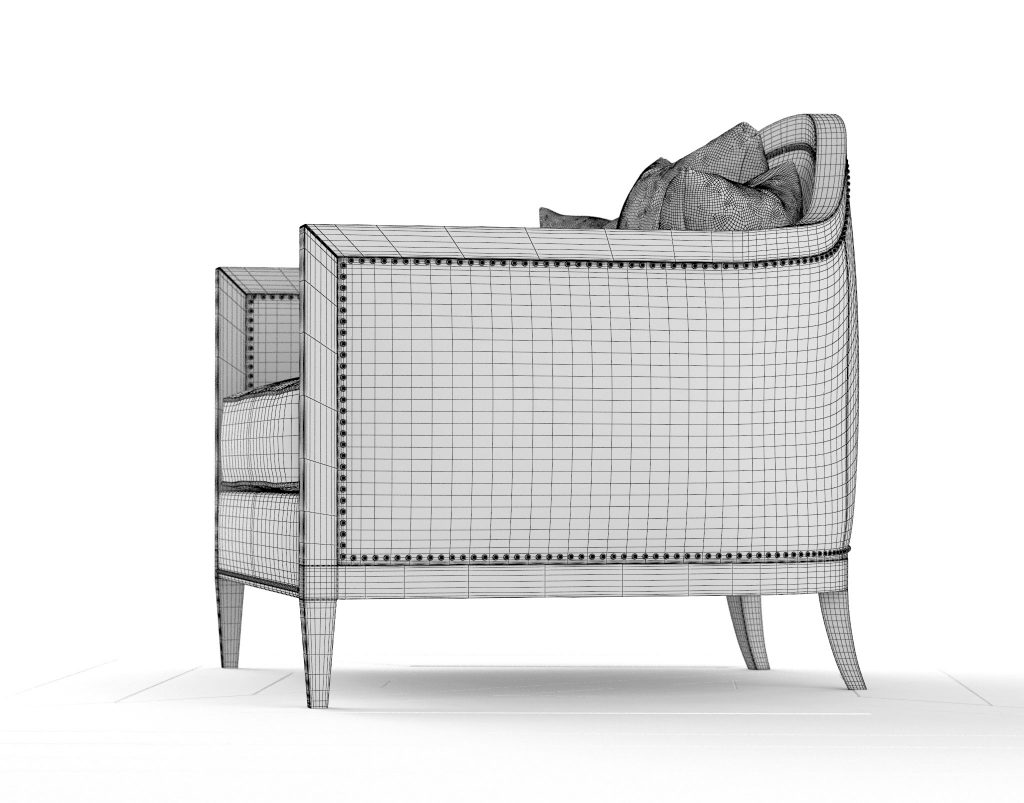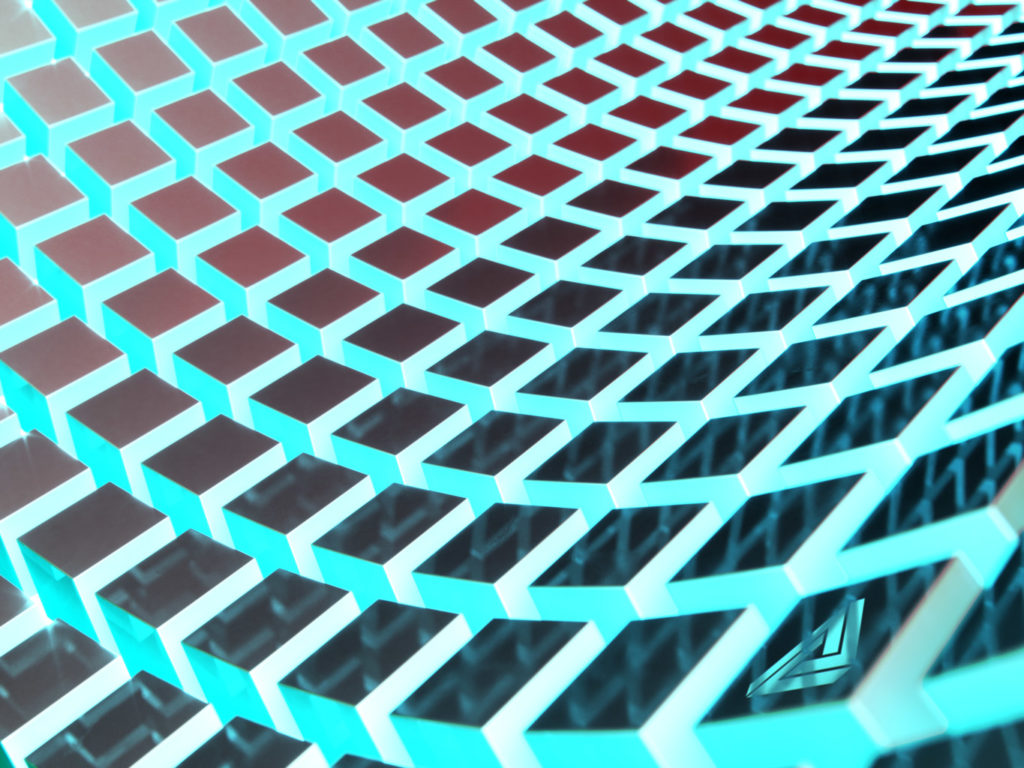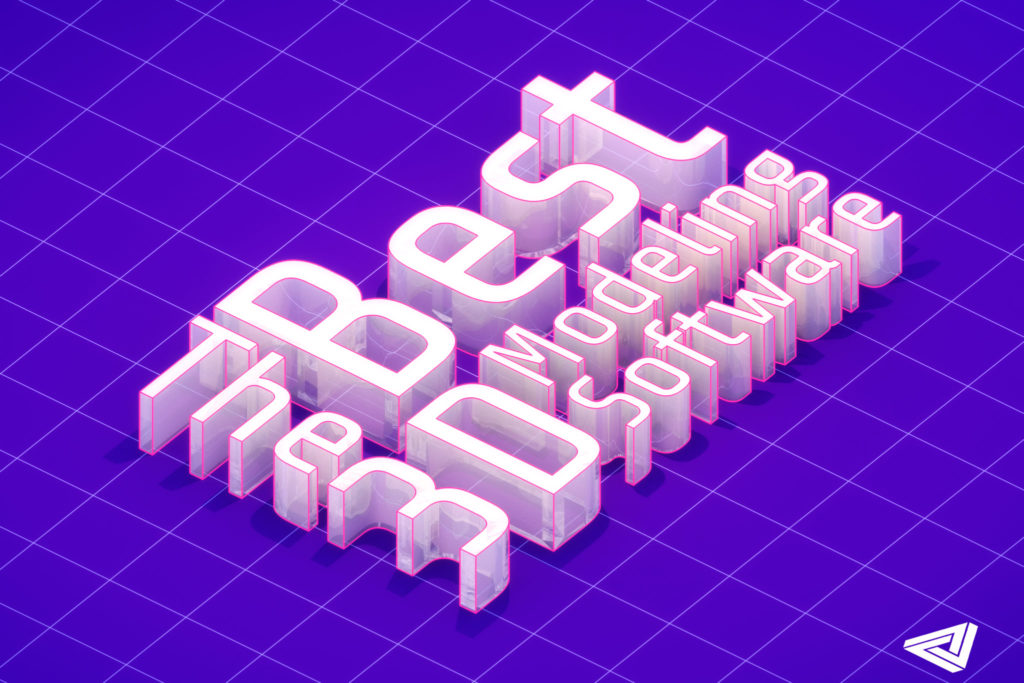Implementing 3D Renderings to Improve Development Efficiency
The technology required to produce photo-realistic digital renderings and high-quality 3D models has become dramatically more affordable for small businesses. A combination of lower-priced computing power, more affordable software pricing, and larger numbers of skilled laborers have made 3D modeling and 3D rendering a much more cost-effective approach for smaller businesses to integrate within their product development pipeline, client presentations, and consumer marketing materials. This paper outlines specific points within the product development process where such technology can make dramatic improvements and also provides a basic roadmap on how to integrate these technologies in a cost-effective manner.
What is 3D Modeling & 3D Rendering
3D modeling and rendering have been around since the dawn of graphical computer interfaces. In fact, one of the first cathode-ray tubed graphical interfaces was designed to create lines similar to what one would see in CAD-type software today. As one might imagine, such graphical displays were at the frontier of computational technologies for decades and far beyond the range of consumer or small business affordability.
3D modeling can be described as creating a digital representation of a real-world physical object. The typical intent is for either visualization purposes or manufacturing purposes—each with different considerations to be made. 3D Models used for presentation and marketing are typically designed with less strict guidelines towards tolerances and exact dimensioning. 3D Models for use in manufacturing are bound by the guidelines one would expect to find in a machinist’s handbook.
3D Rendering can be described as simulating using a 3D model to simulate real-world properties of an object for visual presentation. In application, this process involves using software to create certain textures, simulate lighting, simulate physical properties of materials such as reflectivity or refractive indexing, and then create a visual representation such as one might imagine a camera’s picture of the object to produce. There are enterprise-grade software packages for each step involved in this process, and there are a growing number of skilled workers fluent in their use.
Where 3D Modeling & Rendering Fit into Product Development
The exact manner by which 3D modeling and 3D rendering fit into a product development pipeline depends on the industry, cost, and lifespan of asset usability. For example, car manufactures develop 3D models as a by-product of actual engineering processes. These 3D models are used for simulations engineered to help guide the direction of design and develop better product performance. On the other hand, food distributors such as Kraft might only find a use for 3D models as a part of their marketing efforts—found at the tail end of the overall product development process. 3D modeling and 3D rendering should be regarded as a form of communication. How cost-effective and necessary that communication depends on industry and application.
Examples of Industry Reliance on 3D Assets & Digital Rendering
Consumers are being exposed to 3D models and renderings more than ever before. Industries have moved far beyond the realm of simple novelty and are now using these technologies as integral carriers of their overall message to consumers. Below you’ll find a quick list of where these technologies have become the new normal within various business markets:
Television
Movies, commercials, music videos, and even documentaries are now heavily reliant on 3D models and digital rendering to produce their product. The highest-grossing movies have become so heavily reliant on these technologies that one would hardly recognize them without such inclusion. In the past, movie sets could encompass miles of space, cost millions of dollars, and be rendered ultimately worthless afterward—safe those able to be reused as theme park attractions. Today’s films can create entire worlds in single studio warehouses through intricate use of green screens, movement tracking technology, and—to put everything together—3D models and 3D rendering software. Whereas a lead character might have been fighting a $500,000 animatronic monster a decade ago—today’s monstrous villains are little more than 3D models and clever textures.
Manufacturing
Manufacturing is an easy spot when one considers how useful 3D models are at communicating design intent between product developers and product manufacturers. Design software such as AutoCAD has been used since the dawn of the digital age to bridge the divide between machine presses and drafting tables but recent advances in CAM processes and robotics have ushered in an entirely new dependence on the quality of, and ability to produce, 3D models by design and engineering teams in preparation for manufacture. This is nothing new for large-scale manufacturers such as GM, Ford, Boeing, or other international giants. With overall cost impacts being dramatically reduced by the progression of, and overall potency of, new 3D technology these types of design practices are now being implemented by local businesses as well. Sure, Ed’s Eatery off Main Street doesn’t need to simulate the hydrostatic properties of their beer taps—but their summer intern could easily render a proposal for renovating the front dining room to get an architect moving in the right direction.
Architecture & Construction
Skyscrapers and corporate headquarters were among the first projects to find the budget to leverage the power of 3D software. Today, however, you’ll not find many large-scale construction firms or architects that aren’t using the 3D software as an integral part of their development process. Architects can run simulations on 3D models, tweak them quickly for design iteration, and even render concepts to launch projects with approval prerequisites. Building Information Modeling (BIM) is the term used for software that helps integrate 3D models, material requirements, and presentation materials into the core project structure of many large projects. These types of 3D software packages can help organize teams, describe budgetary guidelines, and manage the timeline of project goals. Very few buildings are built in today’s world without having first been designed, at least to some extent, in 3D software.
Integrating 3D Software into the Product Development Pipeline
With a better scope of what 3D modeling and 3D rendering software are, how others are using it, and the results it can produce, we can now describe how a business integrates these technologies into their development pipeline. 3D models are time-intensive resources to create in many cases. Project managers must be vigilant in their recognition of appropriate application to ensure cost-effectiveness at scale. For example, glassware manufacture may want to use 3D models and renderings to pitch ideas to large-volume retailers but find that creating 3D models for internal design iteration is far to resource intensive to justify.
3D models and renderings are, at the end of the day, additional assets that are created in the development process. Those assets that can be reused, or also those that have the potential to drive large amounts of revenue, are more easily justified. The remainder of this paper outlines the general points within development processes where 3D technology can have an impact and which types of software are typically used to do so.
Stage One: Conceptualization
The early stages of product development are often as focused on eliminating bad ideas as they are about finding a final solution. Images of similar products are often used as a way to hone in on the general nature of one’s target design. In these cases, creating 3D assets isn’t often cost-effective. When one can simply create a Pinterest board to share with one’s team to offer opinions—there’s no need to create 3D models. On the other hand, if a team has been tasked to design a sub-component of an existing product, a 3D model or rendering of that core product, less the new part, could be very useful. An example would be a shoe manufacturer designing an updated version of the sole of a popular seller of the past. Distributing a 3D rendering of the old shoe, minus the sole would serve as a valuable template for designers to sketch on top of to expedite the iteration process initially. When there is uncertainty whether assets will be able to be reused there should be uncertainty whether or not to create them.
Stage Three: Refinement & Testing
Furniture designers test their products by pitching them to other designers and retailers. Car manufactures to test their products (digitally-speaking) by running computational simulations. Each industry will have a unique process of refining and test their products. Some will require stages of manufacturing while others won’t. The common goal, however, is for designers to communicate the design to receive approval for final production. 3D models can simulate real-world performance and appearance and are vital to this stage of the development process. Developing 3D assets here is an easy sell for those industries which will later rely on refinements of those assets for large-scale production. For example, a designer may create 3D models that can later be refined by engineers to be made suitable for CAM-driven manufacturing. Creating 3D assets here can be even more cost-effective when they are reused for marketing as well.
Stage Four: Manufacturing
The degree to which 3D assets are created and used in modern manufacturing is astounding. Even for more organically-designed products like clothing or furniture—having a digital rendering one can show a manufacturer and say “make it look like this” is a very powerful tool. For those industries reliant on strict tolerances and material performances, 3D models are an easy pitch. These models are often necessary to adequately instruct automated manufacturing technology properly. These models are often created in more expensive software packages such as SolidWorks, ProE, or Catia and have a strong focus on sub part organization, machine tolerances, and material properties such as thermal conductivity or tensile strength.
Stage Five: Marketing
Any 3D assets created during the earlier stages of product development have the potential to be adapted for use in marketing. The return on investment here isn’t always recognized immediately but quickly becomes evident as new materials are produced. For example, many food-based companies have recognized that creating a costly 3D model of their food products is more expensive when compared to traditional product photography when their intent is for a single image—but a much more affordable option once the second, third, and forth images are produced. Every shoot in traditional product photography requires a new series of funding for photographers, set creation, and product. When you’ve created a digital product, a digital studio, and have a digital photographer—additional creative often cost little more than the time it takes to click a button!
Software Being Used
Depending on the specific application of products, design, or 3D assets being developed there are many different software options. Many tools can be used to do many jobs, though there are several core differences. There is software designed to create 3D models as a primary function; there is software designed to render 3D models as a primary focus, and their 3D software designed to manage 3D assets for presentation or project direction. Any 3D workflow is likely to incorporate several different software packages to achieve the final output. Here is a list of several of the more notable packages on the market, all available in granular subscription levels to accommodate project scope and scale. For a more complete list of 3D Software read this article.
AutoDesk 3DS Max
This software is regarded as an industry standard for many large-scale 3D projects. This software can create 3D models, animate them, texture them, and even render them. This is, by our measure anyway, the 3D equivalent to AutoDesk’s AutoCAD (though AutoCAD also has 3D now) since that it’s considered the industry standard by many visualization studios. This software is particularly popular among architectural visualization studios and has a strong ability to handle scene states, manage assets, and integrate with third-party plugins.
AutoDesk AutoCAD
AutoCAD revolutionized the way design schematics were developed and stored. Where design offices may have once kept floors of past drawings and blueprints they now keep hard drives of AutoCAD files. AutoCAD is used, primarily, for 2D drawings which often serve as the source for later development of 3D assets. They are used as final materials to communicate the design to manufactures in many cases, though even this process simulates a 3D representation by creating projected views of a design (left side, right side, top, bottom, etc.)
Chaos Group’s VRay
VRay is a render engine plugin that is compatible with nearly every piece of 3D software on this list. This product is used to help simulate the physical properties of digital assets to produce hyper-realistic final products such as video and still renderings. This product is purchased separately from 3D software and sold on a per-machine license basis.
Cinema4D
Cinema 4D is preferred by many artists and studios that are creating animated shorts such as commercials or product promotions. This software is incredibly efficient in how it handles many 3D modeling tasks and comes with a very robust render engine built in. Cinema 4D (C4D) has quickly become a strong competitor in the 3D space and has even become the go-to software in many production studios.
AutoDesk Maya
This 3D modeling software has been the industry standard for creating animation, making organic 3D models, and rigging models for animation. The toolset provided by Maya offers a streamlined path towards creating 3D assets which are often developed through somewhat complex processes in other software.
SolidWorks
This software is used to create manufacturing-focused 3D models, is designed for project-scope management, and is often used for complex simulations to predict design performance. For those industries seeking tight tolerancing, the production of detailed projected-view documents, and manufacturing-based designed SolidWorks is a go-to option. This software has some rendering capability built-in but is rarely regarded as anything but a quick way to communicate the general appearance of design.
Rhino
Rhinoceros 3D fits into the market of 3D software in a bit of an odd capacity. This software is incredible power and often used to create manufacturing-based 3D models but is also intuitive and user-friendly enough to create those models used in more casual industries like interior design, furniture design, and even general consumer goods. Another noteworthy aspect of this software is its inclusion of the infamous algorithmic modeling software Grasshopper 3D—now included as a core plugin since the release of Version 6.
AutoDesk Revit
Revit falls into the category of Building Information Management (BIM) software and can be used to organize large-scale construction projects. Other applications of Revit’s powerful core features include solar exposure simulation and site management features to help control the purchase of raw materials. Revit isn’t typically a software used for casual design purposes such as architectural visualization but does come with the basic toolsets necessary to produce such.
Concluding Remarks
Whether your industry is filled with tech-savvy consumers or rife with traditionalists—your business likely stands to benefit greatly from considering the inclusion of 3D modeling and rendering into its core development process. There are many types of 3D modeling programs and digital rendering tools on the market today. Different programs have been designed to address specific needs of certain industries, but they all share a common purpose—to communicate design ideas from design to manufacturer to consumer.